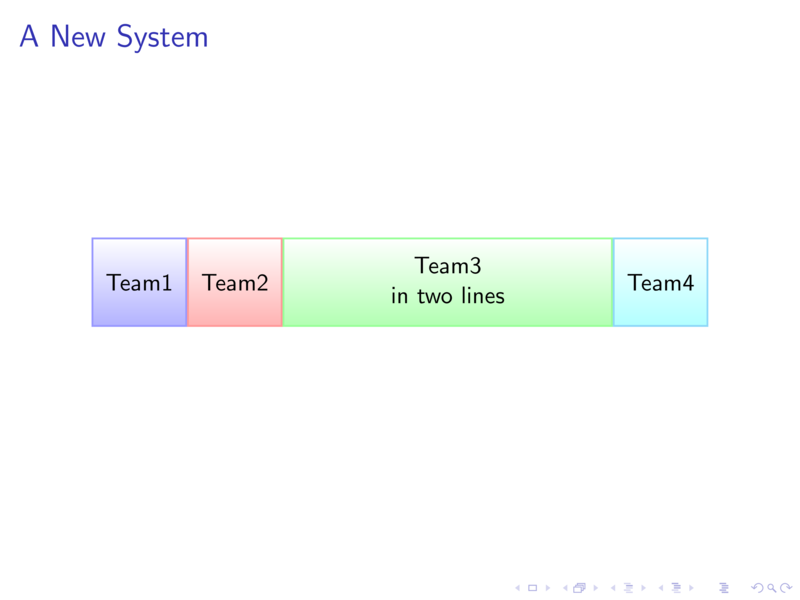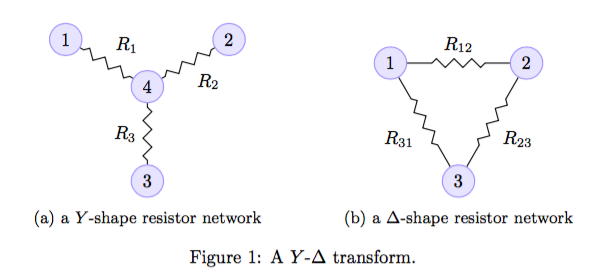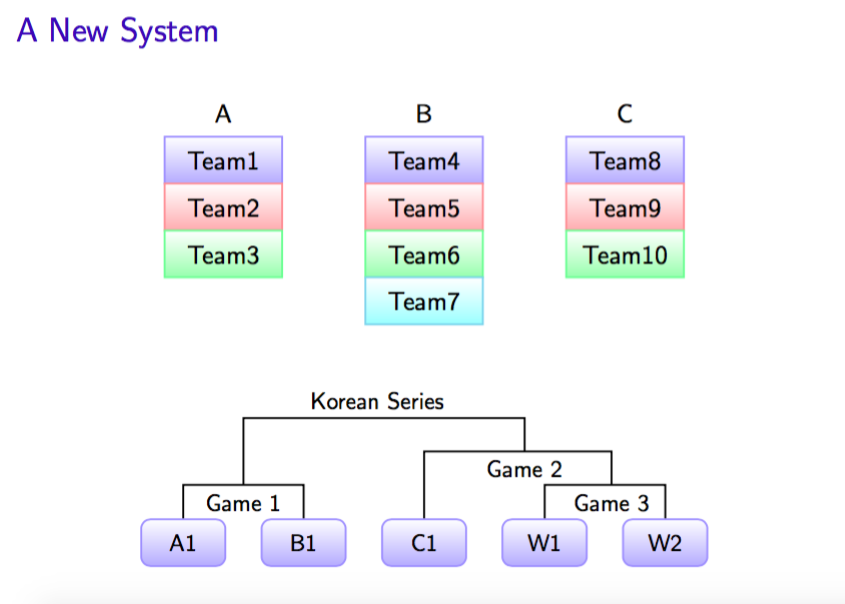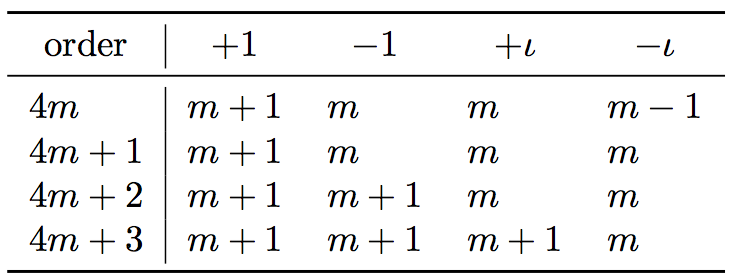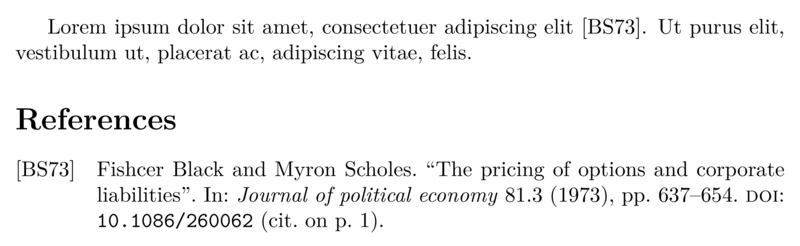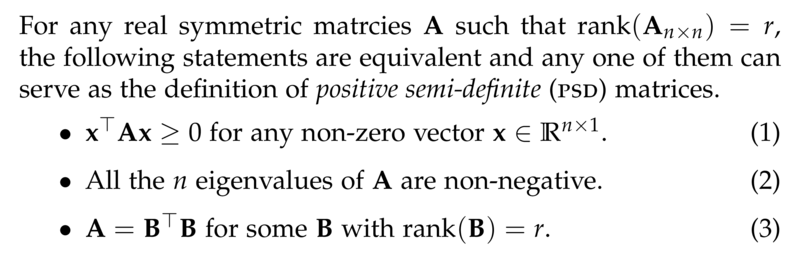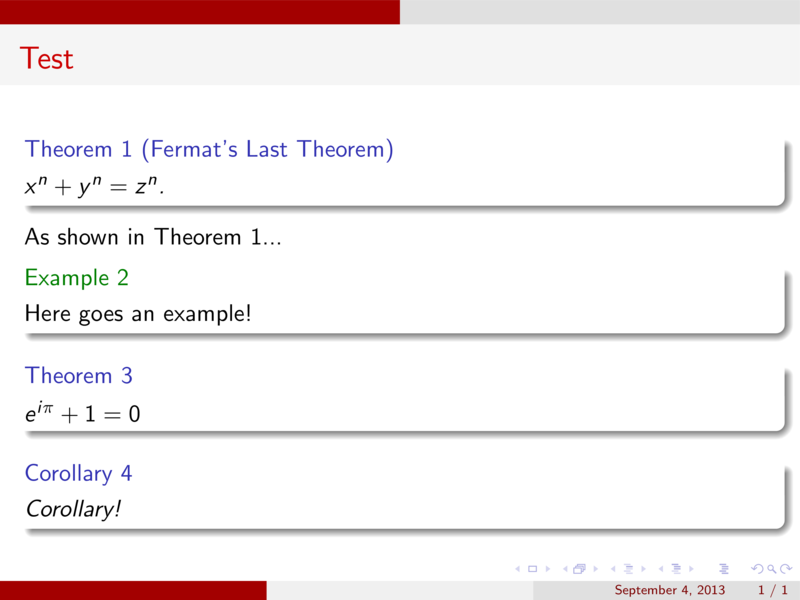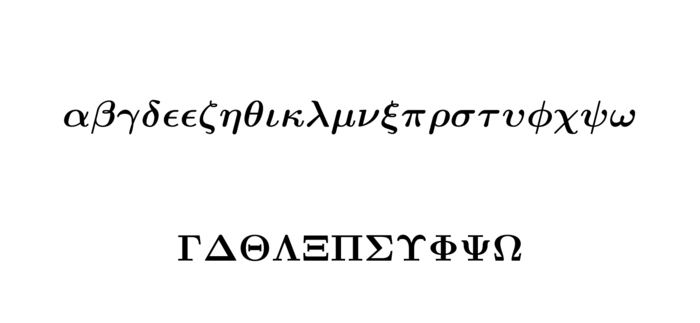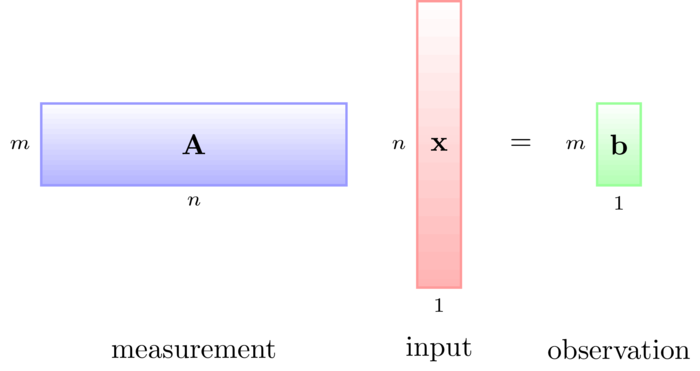November 12, 2016
1 2 3 4 5 6 7 8 9 10 11 12 13 14 15 16 17 18 19 20 21 22 23 24 25 26 27 28 29 30 31 32 33 34 35 36 37 38 39 | \documentclass{beamer} \usepackage{tikz}\usetikzlibrary{arrows}\usetikzlibrary{calc} \begin{document} \begin{frame}{A New System}\begin{figure}[h]\centering\begin{tikzpicture}%[node distance=16mm] \tikzstyle{box1} = [rectangle, thick, text centered , minimum width=15mm, minimum height=14mm, top color=white, bottom color=blue!30, draw=blue!40] \tikzstyle{box2} = [rectangle, thick, text centered , minimum width=15mm, minimum height=14mm, top color=white, bottom color=red!30, draw=red!40] \tikzstyle{box3} = [rectangle, thick, text centered , text width=50mm, minimum height=14mm, top color=white, bottom color=green!30, draw=green!40] \tikzstyle{box4} = [rectangle, thick, text centered , minimum width=15mm, minimum height=14mm, top color=white, bottom color=cyan!30, draw=cyan!40] \coordinate (P1) at (0cm, 0cm); \node [box1] (B1) at (P1) {Team1}; \node [box2, anchor=west] (B2) at (B1.east) {Team2}; \node [box3, anchor=west] (B3) at (B2.east) {\begin{tabular}{c} Team3 \\ in two lines\end{tabular}}; \node [box4, anchor=west] (B4) at (B3.east) {Team4};\end{tikzpicture}\end{figure}\end{frame}\end{document} |
Comments Off on PGF Drawing with anchor